A Code Prettifier¶
This nbextension reformats/prettifies code in notebook code cells.
Under the hood, it uses a call to the current notebook kernel to reformat the code. Thus the actual prettifier package has to be callable from the current kernel language.
With an appropriately-configured prettifier for the kernel in use, the nbextension provides
- a toolbar button (configurable to be added or not)
- a keyboard shortcut for reformatting the current code-cell (default shortcut
is
Ctrl-L, can also be configured not to add the keyboard shortcut). - a keyboard shortcut for reformatting the whole notebook (default shortcut
is
Ctrl-Shift-L, can also be configured not to add the keyboard shortcut).
Syntax shall be correct. The nbextension may also point out basic syntax errors.
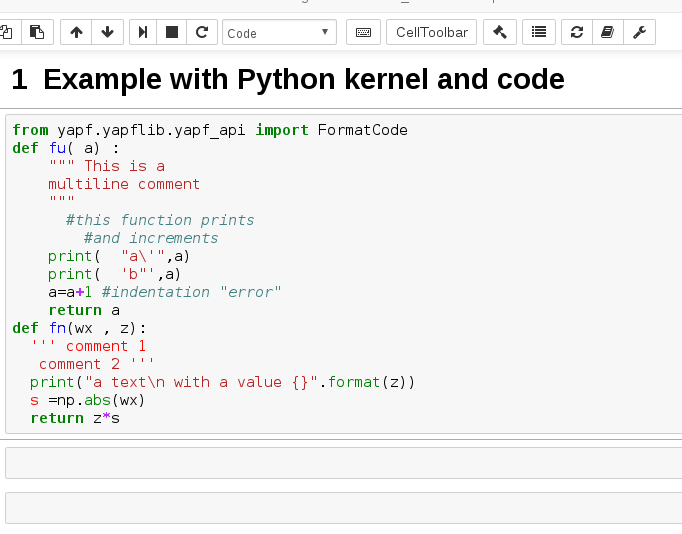
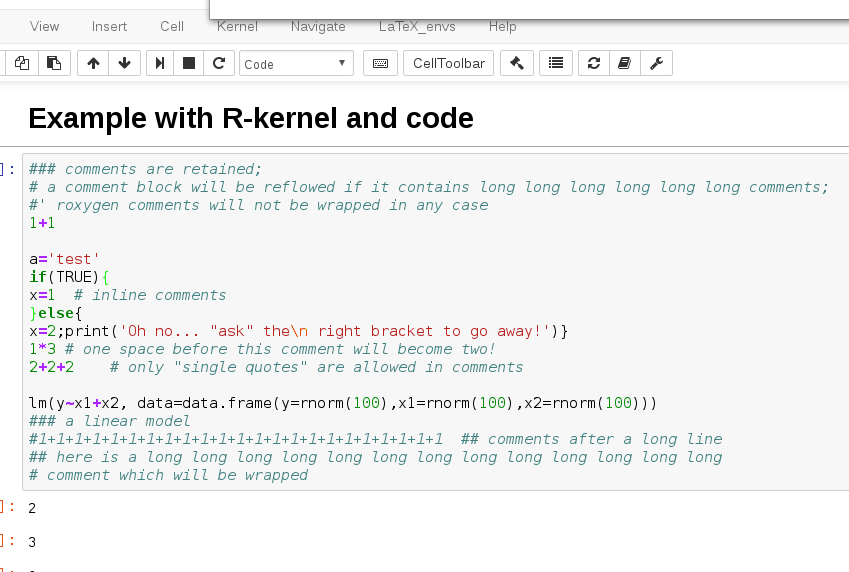
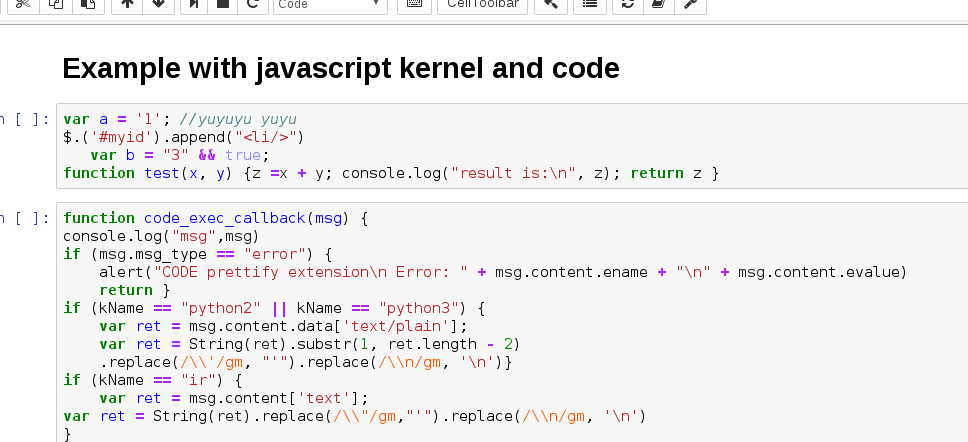
Compatible Kernels¶
Example implementations are provided for prettifiers for ipython, ir and ijavascript kernels which should work out of the box (assuming availability of the relevant kernel-specific prerequisites mentioned below), but the kernel-specific prettifier calls are configurable, so the model is applicable to essentially any kernel language and prettifier library.
Other languages may be added as defaults in the future, but given that there are more than 50 kernels available for Jupyter, it is not easily possible to support all of them out of the box, unless people with experience in the relevant kernels have the time to contribute code. For information on how the reformatting takes place, and how to adapt it for your particular kernel/prettifier, see the options and internals sections below. If you implement a language that isn’t yet provided by default, please submit a PR or let us know to add it to the repo :)
Under the hood, this nbextension’s functionality is provided by the KerneExecOnCells library, a shared library for creating Jupyter nbextensions which transform code cell text using calls to the active kernel.
Prerequisites¶
Of course, you must have the necessary kernel-specific packages installed for the prettifier call to work:
for the default python implementation, the yapf module is required:
pip install yapf
Others you might consider using include autopep8 - see README.
for R, the default implementation uses the formatR and jsonlite packages:
install.packages(c("formatR", "jsonlite"), repos="http://cran.rstudio.com")
for ijavascript, the js-beautify package is used: (Under linux, in the root of your user tree = ~)
npm install js-beautify
Under Windows, you may then need to set the
NODE_PATHenvironment variable (see this question on stackoverflow) to it to%AppData%\npm\node_modules(Windows 7/8/10). To be done with it once and for all, add this as a System variable in the Advanced tab of the System Properties dialog.
Options¶
All options are provided by the KerneExecOnCells library. - see the
internals section below for details.
There are a few nbextension-wide options, configurable using the
jupyter_nbextensions_configurator or by editing the notebook section config
file directly.
The options are as follows:
code_prettify.add_toolbar_button: Whether to add a toolbar button to transform the selected cell(s). Defaults totrue.code_prettify.button_icon: A font-awesome class defining the icon used for the toolbar button and actions. See fontawesome for available icon classes. Defaults tofa-legal.code_prettify.button_label: Toolbar button label text. Also used in the actions’ help text. Defaults toCode prettify.code_prettify.register_hotkey: Whether to register hotkeys to transform the selected cell(s)/whole notebook. Defaults totrue.code_prettify.hotkeys.process_all: Hotkey to use to transform all the code cells in the notebook. Defaults toCtrl-Shift-L.code_prettify.hotkeys.process_selected: Hotkey to use to transform the selected cell(s). Defaults toCtrl-L.code_prettify.show_alerts_for_errors: Whether to show alerts for errors in the kernel calls. Defaults totrue.code_prettify.kernel_config_map_json: The value of this key is a string which can be parsed into a json object giving the config for each kernel language.The following give the per-kernel options of the parsed json, using the language key
python:code_prettify.kernel_config_map_json.python.library: String to execute in the kernel in order to load any necessary kernel libraries.code_prettify.kernel_config_map_json.python.replacements_json_to_kernel: a list of pairs of strings, used as arguments to javascript’sString.replace(from, to)to translate from a json string into a valid representation of the same string in the kernel language. Since json strings are particularly simple, this can often (as with the python language) be left as the default, an empty list.code_prettify.kernel_config_map_json.python.prefixandcode_prettify.kernel_config_map_json.python.postfix: Strings added as bookends to the kernel string (translated from the json string using the replacements above) to make up the kernel prettifier call kernel’s prettifier libraries.code_prettify.kernel_config_map_json.python.trim_formatted_text: Whether to trim whitespace from the transformed cell text. Since jupyter cells don’t usually have leading or trailing whitespace, the default behaviour is to trim the transformed text, in order to prevent the transform adding extra newlines at the end (a common behaviour for source files, where having a trailing newline is often considered good practice).
Internals¶
Under the hood, this nbextension uses the KerneExecOnCells library, a shared library for creating Jupyter nbextensions which transform code cell text using calls to the active kernel.
The model is essentially:
- The cell text is grabbed by client-side javascript, then turned into a json
string using javascript
JSON.stringify. Since json-compatible strings are a particularly simple string format, which is compatible with many other programming languages without much modification (e.g. a valid json string is also a valid string in python 3, and also in python 2 when prefixed with au), and easily converted for use in others (because of its simplicity). - Optional regex replacements are used to translate the json-format string
into a valid kernel string. Python, R and javascript don’t require this
step, but other languages may do, so it’s implemented for flexibility
using the per-kernel config key
replacements_json_to_kernel, which is a list of pairs of arguments to javascriptString.replace. - The kernel-specific prettifier call is then composed from
kernel_config.prefix+kernel_text_string+kernel_config.postfixand sent to the kernel for execution. This kernel call is expected to get the formatted cell text printed as a json-compatible string. Since most kernel languages have json packages, this should hopefully be easy to arrange. The reason for the printing text rather than simply displaying it, is that it prevents us having to translate from a kernel string representing a json string. - The callback for the kernel execution in client-side javascript parses the
printed json-format string, optionally trims trailing whitespace according
to the
trim_formatted_textkey (which defaults totrue) in the per-kernel config, and then sets the cell text using the result.
The process is probably best illustrated using an example for the python implementation:
At nbextension load, the
code_prettify.kernel_config_map_jsonconfig option is parsed to give the json object{ "python": { "library": "import json\nimport yapf.yapflib.yapf_api", "prefix": "print(json.dumps(yapf.yapflib.yapf_api.FormatCode(u", "postfix": ")[0]))" } }
(other kernel languages are omitted for clarity).
On kernel becoming ready, the nbextension looks up the config for the kernel’s language (in our example, this is the
pythonkey of the kernel config json object above). It then sends the kernel config’slibrarystring to the kernel for execution. Thus the python implementation above executesimport json import yapf.yapflib.yapf_api
On requesting a cell be prettified which can happen by clicking the toolbar, or with a (configurable) hotkey, the following happens:
Say the cell to be formatted contains the following ugly python code:
msg= 'hello '+"world" print ( msg )
Then the result of the
JSON.stringifycall will be a string containing"msg= 'hello '+\"world\"\nprint (\n msg )"(note the opening and closing quotes). Concatenating this with the prefix & postfix strings from the python kernel config above, gives us the kernel code to execute. The call sent to the python kernel is therefore
print(json.dumps(yapf.yapflib.yapf_api.FormatCode(u"msg= 'hello '+\"world\"\nprint (\n msg )")[0]))
What gets ‘printed’ by the kernel (i.e. returned to the javascript stream callback) is the following json-format string:
"msg = 'hello ' + \"world\"\nprint(msg)\n"The default is to trim whitepace from the returned prettified text, which results in the final prettified python code for the cell:
msg = 'hello ' + "world" print(msg)
History¶
- @jfbercher, august 14, 2016, first version, named
yapf_ext - @jfbercher, august 19, 2016, second version
code_prettify- introduced support for R and javascript.
- changed extension name from
yapf_exttocode_prettify
- @jcb91, december 2016
- made addition of toolbar button & hotkey configurable
- reworked to avoid regex replacements for conversion to/from kernel string formats, in favour of json-string interchange
- made kernel-specific prettifier calls configurable, allowing support for different prettifiers & arbitrary kernels
- improved documentation
- @jfbercher, december 2016-january 2017
- added a configurable shortkey to reflow the whole notebook
- extracted most of the code to build a general library of functions,
kernel_exec_on_cell.js, which can be used for all nbextensions which needs to exec some code (via the current kernel) on the text from cells.