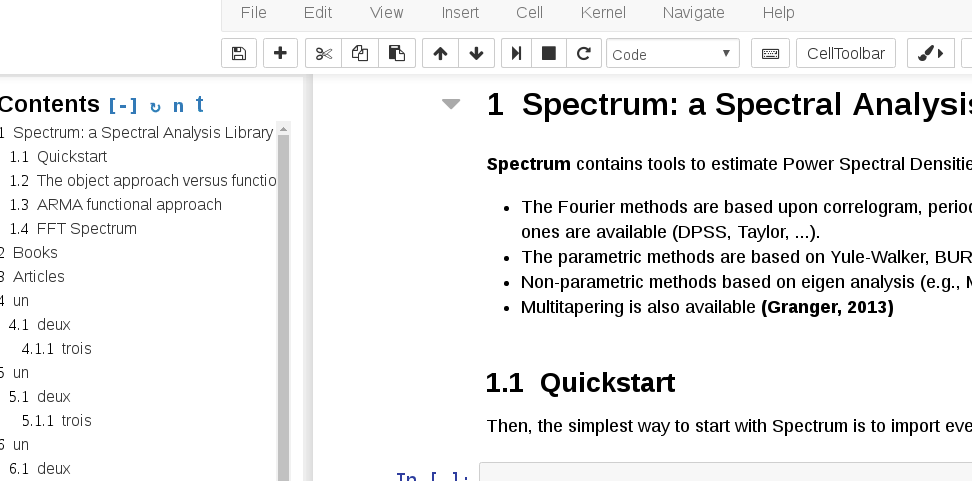Table of Contents (2)¶
Description and main features¶
The toc2 extension enables to collect all running headers and display them in a floating window, as a sidebar or with a navigation menu. The extension is also draggable, resizable, collapsable, dockable and features automatic numerotation with unique links ids, and an optional toc cell. Sections of currently selected/edited or running cells are highlighted in the toc. Some minor diplay tweaks are also available (moving header tile/menus, widening cells); Finally, the toc can preserved when exporting to html.
First demo: Floating toc window and SideBar, toc auto-update, section numbering¶
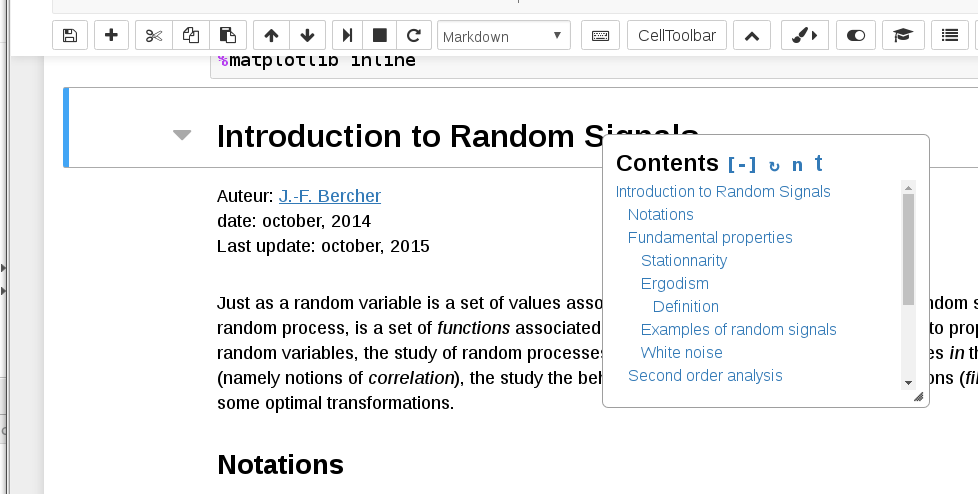
Third demo: Notebook scrolling and Collapsing sections¶
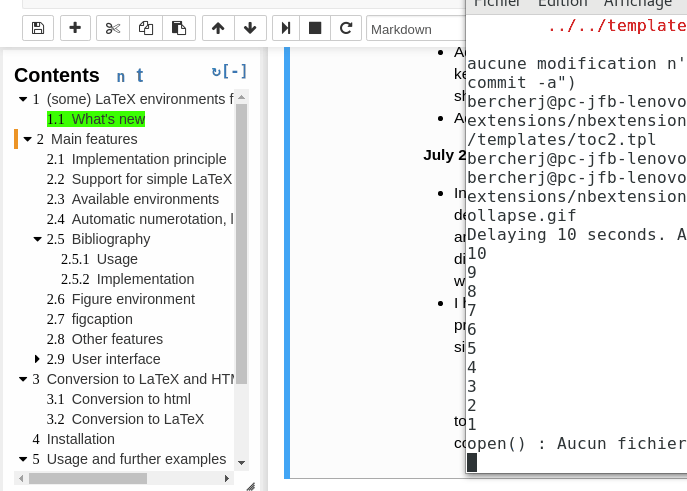
The table of contents is automatically updated when modifications occur in the notebook. The toc window can be moved and resized. It can be docked as a sidebar or dragged from the sidebar into a floating window. The table of contents can be collapsed or the window can be completely hidden. The navigation menu can be enabled/disabled via the nbextensions configuration utility. It can also be resized. The position, dimensions, and states (that is ‘collapsed’ and ‘hidden’ states) are remembered (actually stored in the notebook’s metadata) and restored on the next session.
There is a configurable option to skip h1 headers from the ToC, to allow their use as a notebook
title. However, this cause issues in latex exports, where h1 are converted to sections.
Alternatively, headers of any level can be omitted from being the toc by adding an html tag with the
css class tocSkip at the end of the header line; e.g. as in
## title <a class="tocSkip">
The toc window also provides two links in its header for further functionalities:
- the “n” link toggles automatic numerotation of all header lines
- the “t” link toggles a toc cell in the notebook, which contains the actual table of contents, possibly with the numerotation of the different sections.
The state of these two toggles is memorized and restored on reload.
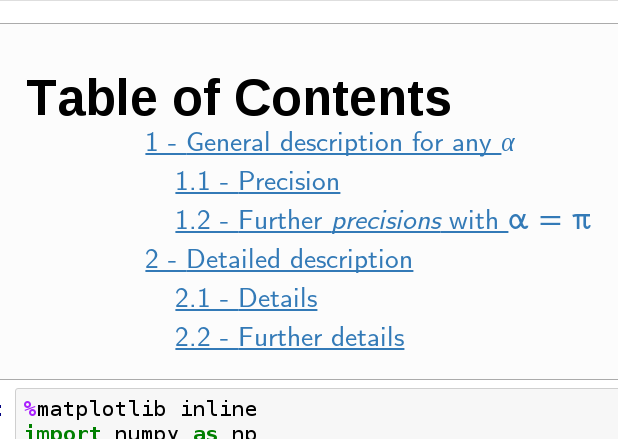
Configuration¶
The initial configuration can be set using the jupyter_nbextensions_configurator facility, included with jupyter_contrib_nbextnensions. Configurable options include:
- Display Table of Contents as a sidebar (otherwise as a floating window; default: true)
- Title of the sidebar/window (default:
Contents) - The maximum depth of headers to display on toc (with a default of 4)
- The state of the toc cell (default: false, ie not present)
- Title of the toc cell sidebar/window (default:
Table of Contents) - Add a navigation menu (default: true)
- Widening the display area to fit the browser window (may be useful with sidebar option; default: true)
- The numbering of headers (true by default)
- Moving header title and menus on the left (default: true)
- Marking toc item of first header displayed on viewport when scrolling the notebook (default: true)
- Skipping h1 headers, useful if you want to use h1 as unnumbered notebook title (default: false)
- Customization of highlighting the title of currently selected/running sections.
- Customization of background, fonts, border and highlighting colors in the toc window and navigation menus (as third demo).
- Collapse/uncollapse ToC2 sections when collapsible_headings is used to collapse/uncollapse notebook sections (default: false).
Some config settings are stored in notebook metadata, so that they can be altered per-notebook, as well as setting the default in the configurator. The differents states and position of the floating window have reasonable defaults and can be modfied per notebook.
Demo with dark theme¶
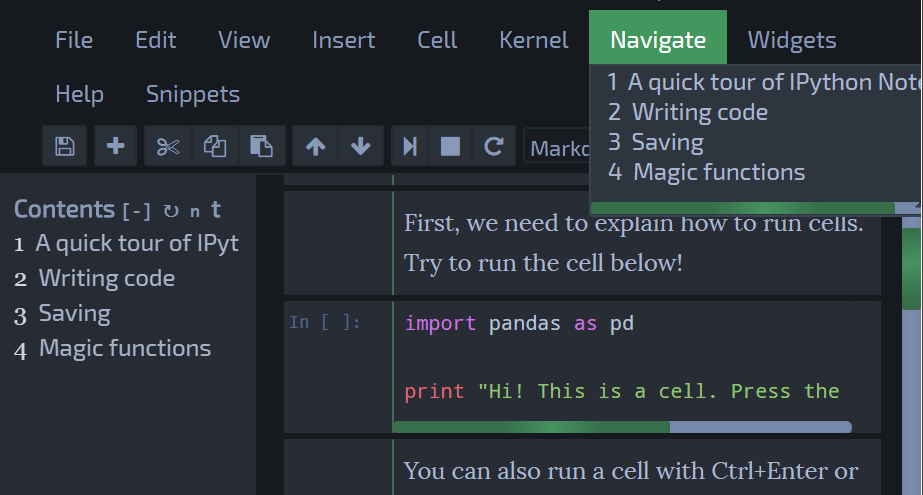
Export¶
It is possible to export (most of) table of contents functionalities to html. The idea is to link a relevant part of the javascript extension and the css, and add a small script in the html file. This is done using a template by
jupyter nbconvert FILE.ipynb --template toc
or
jupyter nbconvert FILE.ipynb --template toc2
An exporter is also available. It is now possible to export to html with toc by
jupyter nbconvert --to html_toc FILE.ipynb
If you also use latex_envs, you can embed both functionalities while exporting with
jupyter nbconvert --to html_with_toclenvs FILE.ipynb
For the first template (toc), the files toc2.js and main.css (originally located in <python site-packages>/jupyter_contrib_nbextensions/nbextensions/toc2)
must reside in the same directory as intended for the html file.
In the second template, these files are linked to the
ipython-contrib/jupyter_contrib_nbextensions github website.
Export configuration (parameters) shall be edited directly in the template
files (in templates directory <python site-packages>/jupyter_contrib_nbextensions/templates).
An option “Save as HTML (with toc)” is also provided in the File menu and
enables the direct conversion of the actual notebook.
This option requires the IPython kernel and is not present with other kernels.
Testing¶
- At loading of the notebook, configuration and initial rendering of the table of contents were fired on the event “notebook_loaded.Notebook”. It happens that the extension is sometimes loaded after this event. I now rely on a direct rendering at load and on a combination of “notebook_loaded.Notebook” and “kernel_ready.Kernel”.
- This extension also includes a quick workaround as described in #429
History¶
- This extension was adapted by minrk in minrk/ipython_extensions from gist.github.com/magican/5574556
- Added to the ipython-contrib/jupyter_contrib_nbextensions repo by @JanSchulz
- @juhasch, automatic update on markdown rendering,
- @JanSchulz, enable maths in headers links
- @jfbercher december 06, 2015 – Big update: automatic numbering, toc cell, window dragging, configuration parameters
- @jfbercher december 24, 2015 – nested numbering in toc-window, following the fix by @paulovn in @minrk’s repo. December 30-31, updated config in toc2.yaml to enable choosing the initial visible state of toc_window via a checkbox ; and now resizable.
- @slonik-az february 13, 2016. Rewritten toc numberings (more robust version), fixed problems with skipped heading levels, some code cleanup
- @jfbercher february 21, 2016. Fixed some issues when resizing the toc window. Now avoid overflows, clip the text and add a scrollbar.
- @jfbercher february 22, 2016. Add current toc number to headings anchors. This enable to get unique anchors for recurring headings with the same text. An anchor with the original ID is still created and can be used (but toc uses the new ones!). It is also possible to directly add an html anchor within the heading text. This is taken into account when building toc links (see comments in code).
- @jfbercher april 29, 2016. Triggered by @cqcn1991, cf discussion here, add a sidebar option. The floating toc window can be dragged and docked as a left sidebar. The sidebar can be dragged out as a floating window. These different states are stored and restored when reloading the notebook. Add html export capability via templates toc.tpl and toc2.tpl (see above).
- @jfbercher may 04, 2016. Added a “Save as HTML with toc” menu. Added a new “Navigate” menu with presents the contents of the toc. Changed default styling for links in tocs.
- @jfbercher july 28, 2016. A dedicated exporter was added. It is now possible to export to html with toc by
jupyter nbconvert --to html_toc FILE.ipynb - @jfbercher september 21, 2016. Fixed empty size of navigation menu (if no resize had occur). Changed system/notebook configuration parameters storing, loading and merging.
- @jfbercher november 16, 2016.
- Fixed saving issue due to a race condition in loading/writing metadata; see issues #1882 and #762
- As suggested by @dinya in #791, added highlighting of the section that contains the currently edited/selected/executing cell. Colors can be customized by changing
.toc-item-highlight-selectand.toc-item-highlight-executeclasses in css. -[update nov 23]. As suggested by @jcb91, the highlight colors can now be configured via the nbextensions–configurator, instead of changing the css.
- @jfbercher, february 2017.
- Threshold (number of headings levels in toc)taken globally as requested in #646 (if it exists, otherwise default)
- Make toc2 template inherits from nbextensions template, as mentioned in #847
- On header/menu/toolbar resize (resize-header.Page event), resize toc2 sidebar
- On ‘toggle-all-headers’ event from
hide_menubarextension, resize toc2 sidebar - Remove MathJax preview in headers and links – addresses (issue 14 in latex_envs)[https://github.com/jfbercher/jupyter_latex_envs/issues/14]
- Added a parameter to enable/disable cell widening (which is useful when sideBar is on) - default is to widen - address #871
- Updated README to please @KadeG in #871
- @hiiwave, april 2017.
- Support customization of background, fonts, border and highlighting colors in the toc window and navigation menus with PR #969
- @jfbercher, @louisabraham, @jcb91 July 2017. Add support for skipping h1 headings, enabling their use as unnumbered notebook titles
- @jcb91 with minor contributions by @jfbercher. August 2017. Make toc entries collapsible #1031 with optional synchronization with
collapsible_headings+ some small other tweaks. - @jcb91 August 2017. Use amd structure for toc2.js
- @jfbercher August 2017. Add a mark to the currently displayed section in the table of contents window as user scrolls the notebook, cf #944.
- @jcb91 October 2017,
- correct toc tree construction
- simplify toc cell processing
- constrain draggable toc to the body
- various bits of cleanup
- add settings dialog for per-notebook metadata-stored settings